How Car Dealers Can Make The Best Use Of Cohort Explorations in Google Analytics 4
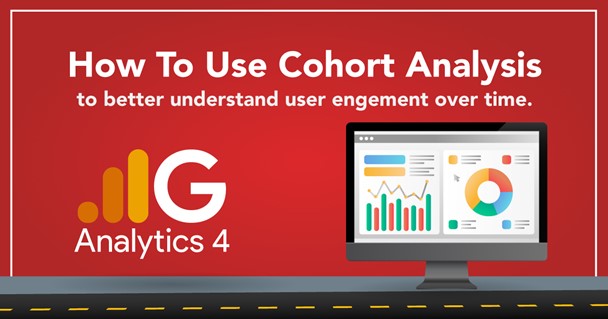
One of the many new and exciting features of Google Analytics 4 (GA4) is found in the Explore tab. In this article we will cover the cohort exploration report, a powerful (albeit somewhat intimidating) tool that can help dealers like you better understand the behaviors of groups (or “cohorts”) of your visitors over time.
How can the GA4 Cohorts report benefit my dealership?
You can use these cohort reports to, for example: compare the return rate of your Paid versus Organic, Direct, and Referral traffic submit a lead. You can measure the engagement of users after you’ve made a change to your website, like a new layout or even something as simple as a new homepage slider. Maybe you’ve placed a new branding video on the site, and you want to find out if people who watched it end up coming back to your site to submit a lead or view a VDP. It could even be used to compare the on-site behavior of users who came from Autotrader versus Cars.com. This tool offers countless ways to help your store create better insights that will help you sell more vehicles and grow.
Cohort analysis is not generally a new concept in Google Analytics (UA) either, much less in marketing. For decades, traditional marketers have understood the value in segmenting and analyzing groups of consumers based on attributes like their age, sex, financial status, geographical, behavioral etc. It’s simply a way to identify and learn from the short- and long-term behaviors of a particular demographic that your business is interacting with. Once these behaviors are better understood, you can begin to optimize your site and marketing based on this analysis.
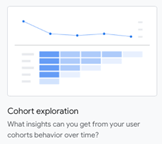
Getting started: You can very easily create your own cohort reports by logging into GA4, selecting the “Explore” tab on the left side of the page, then clicking on the “Template gallery” link on the top right of the page and selecting the “Cohort exploration” card.
Once you’ve done that, you’ll see a blank report screen with various options and toggles between the report variables and the report tab settings. You’ll want to define the Cohort Inclusion and Return User criteria first before adjusting any of the Segments, Dimensions, or Metrics (which will define the report).
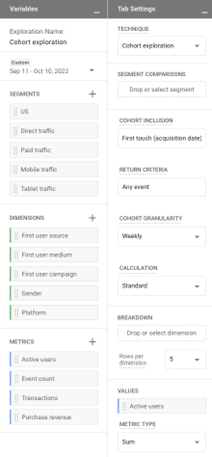
What do all of these variables and settings mean?
Cohort Inclusion is the mechanism that allows you to decide what attributes constitute a particular cohort; the cohort can be defined by things like acquisition date, VDP or SRP viewers, video watchers, traffic sources, or conversion events for example.
Return Criteria allows you to define which users to include in the returning cohort columns. This is the behavior you want to track over time. Standard and custom conversions, pageviews and custom events, etc
The reporting inclusion and return options are then broken down into category rows called Segments, Dimensions, and Metrics. Some examples of each include:
Segments - paid versus organic traffic, mobile versus desktop users, traffic source, user acquisition date etc.
Dimensions - first user medium, source, or campaign. Age group, landing page, device category and more.
Metrics - active users, event counts, engaged sessions, user conversion rates etc.
Some of the most obvious use-case scenarios for the Cohort Exploration are:
- To identify which of your website visitors are responding to various campaign tactics, and to determine how engaged they are over time.
- To determine what changes on your website have cause a specific group of users to stay more engaged over time as compared to a different group of users.
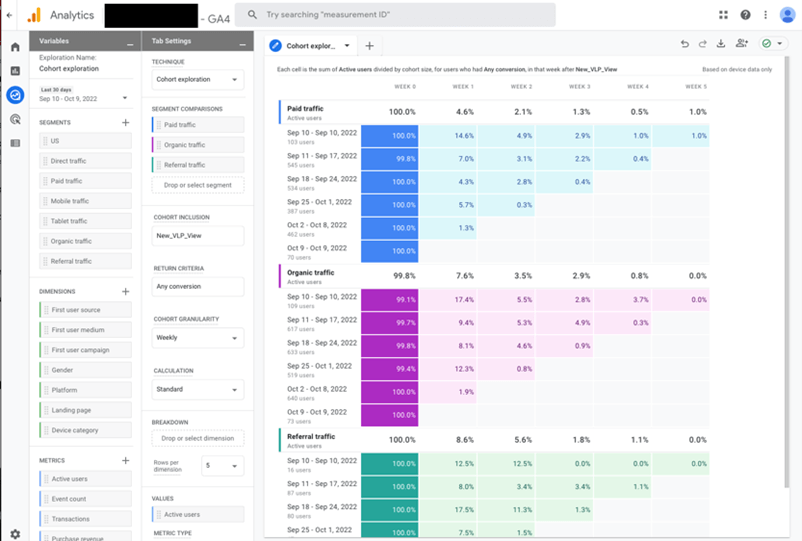
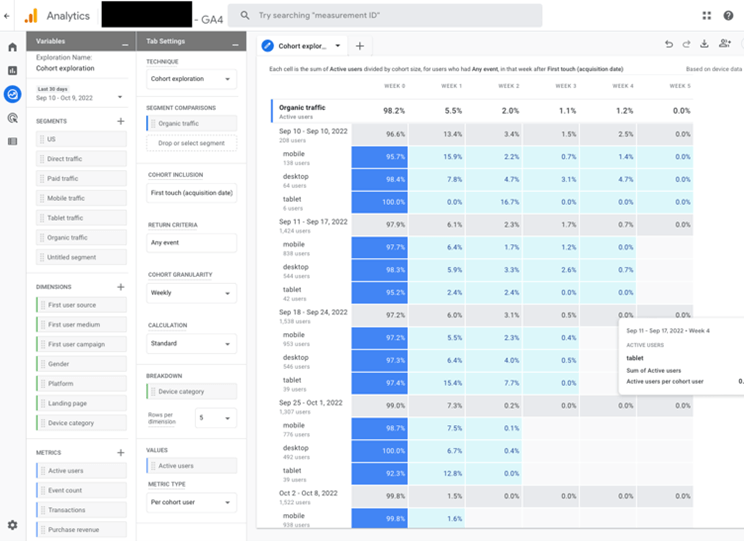
If you’d like to learn more about how Autofusion can help your dealership save a lot of time and effort in setting up your GA4 account and managing your website or SEO ecosystem, contact our sales team to setup a hassle-free consultation on your schedule. As always, keep an eye out for more free articles and resources to help your dealership transition to Google Analytics 4.